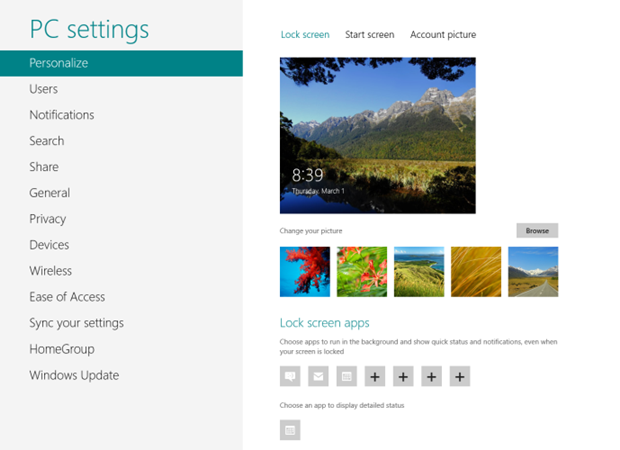Windows 8 interface have amassed number of grasping features to spice things up but still, most of the users are addicted to that Shortcut nirvana, which allowed them to get rid of riddling. Metro Screen App pinning features allows you to pin the Apps and folders at the start screen though but you cannot pin Sub-folders, exe files, and most importantly, the Settings Menu which we have to access all the time. You cannot just open the exhaustive menus all the time to just make some sound tweaks or for turning off a notification, isn't it?
Here is a solution, the Windows 8 Settings Shortcut .exe file, which will be pinned wherever you want and will show you the Settings Menu on just a click or tap. isn’t this amazing? This custom shortcut is made by Ciprian Adrian Rusen who played with a little bit of scripting, got his hands dirty with some machine level code and came as a winner.
Just grab the .zip file for free, extract the package, you will find an exe file in it, named “PC Settings.exe”. Just pin it wherever you want. Double clicking it anytime will show you the Windows 8 Settings Menu. Enjoy the bliss of shortcuts.