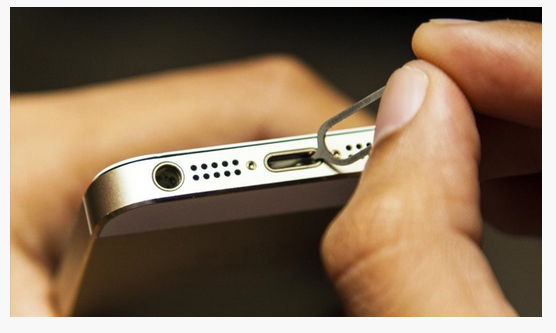It is a common problem that your iPhone charges up sluggishly and you have to wait an awful long time to fill complete juice in the battery. There could be various reasons behind this problem. We will explore how to fix iPhone 5 charging slow problem here.
Causes and Solutions of iPhone 5 Charging Slow Problem
Accumulation of Dust in Lightning Port
The most obvious reason of slow charging of your iPhone is the loose connection caused by dust or debris that accumulates with time in the lightning port. The clogged up port doesn’t draw the required amount of current to charge battery quickly. Therefore, you need to clean the lint or debris from the clogged lightning port.
But how will you clean the lightning port? It is recommended to use a bobby pin to slowly clean the trash accumulating in the lightning port. If this tactic doesn’t cleanup the connection, you must try using a can of compressed air to remove the buildup of mud particles.
Inappropriate Charger
Another reason for slow charging is the faulty charger. If its circuitry is not working properly, it will not provide sufficient current to charge your cell. Make sure that the output current is compatible with your iPhone 5. It is highly recommended to charge your iPhone with the genuine company made charger.
Bugs in Software
If your device contains original charger with clean lightning port contacts, then slow charging might be due to faulty software that hinders the charging process. You must have your iPhone 5 checked from official Apple retailer to diagnose the software issues with the charging.
If your iPhone 5 charging slow problem still persists, you need to explore more solutions online.