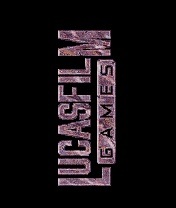Love Classics and specially old PC Games? In the era of GTA 4, Prototype, Red Alert 3 the love for old and classic games is still in our hearts, as some classics are evergreen, like Dave, Wolfenstein, The Secret of Monkey Island, King’s Quest and many others. So have you ever thought of running them on your Symbian phone? Well now yes you can.
Love Classics and specially old PC Games? In the era of GTA 4, Prototype, Red Alert 3 the love for old and classic games is still in our hearts, as some classics are evergreen, like Dave, Wolfenstein, The Secret of Monkey Island, King’s Quest and many others. So have you ever thought of running them on your Symbian phone? Well now yes you can.
Here I am going to tell you how to play old DOS games on iPhone and Symbian based smart phones. You would be wondering how is it possible? …well , there is an app for that called Scummvm.
ScummVM is a program that allows you to run certain classic graphical point-and-click adventure games, provided you already have their data files. The clever part about this is that it just replaces the executables shipped with the games, allowing you to play them on mobile hardware for which they were never designed!
1) Go to https://scummvm.org/downloads/ and download appropriate version for your smart phone. I am going to download for my S60 2nd Edition on Symbian
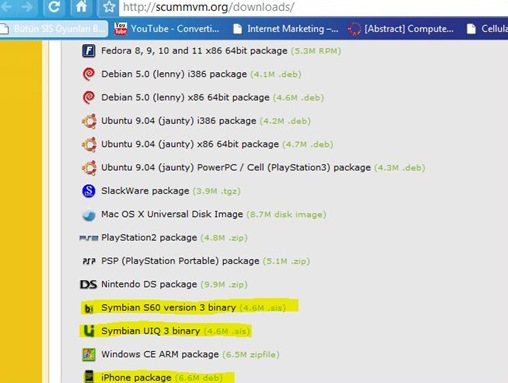
2) After downloading the file. Sync your phone with your PC and send the file to your phone.
3) After that, explore your phone and look for the file.
4) From options select install to start the installation process.
5) After installation is finished go to menu and launch Scummvm.

6) Next step is to send game file to your phone. (Check games compatibility from scummvm.org)
7) Launch Scummvm from your phone and press add game button. After that, the Scummvm file explorer will open. Locate the file and press ‘choose’ to add game.
8) Press ‘Start’ button and enjoy the game that you may use to play in your childhood.