Have you ever begun to edit a picture and wondered what the original picture looked like? Or how far off are you’re from the actual picture? Well, at that time you have several options, press the multi-tasking window open gallery and view the picture, or press the back button and view the picture, but both these methods risk losing the edited one. To be honest, if you favorite picture editor does not provide you with this basic option to view the original one, it is just not worth it. Strangely enough, the picture editor that has this feature is Google’s very own, and you don’t even have to download it because it is built into the gallery app. The one we tested out was on android jellybean 4.2, and quite honestly, it out performs the other famous 3rd party apps.

To start using the application, just open up gallery, select the picture you want to edit and press the option’s button on top right corner, pressing the button will bring a drop down menu, there you will find the option to edit the picture, press it and the editor will open with your image.

The editor seems very basic, but it packs the same amount of features as, say Instagram. You can edit the pictures however you like: Apply filters, change exposure, change brightness and contrast and even edit the curves now that is one option I haven’t seen in any application. Furthermore, the filters and adjustment tiles show a preview of the final result, handy when you don’t know what the effect would do to your picture. Once you are done the application will save the picture in your gallery, or you can simply upload it to Facebook or save it on Google drive.
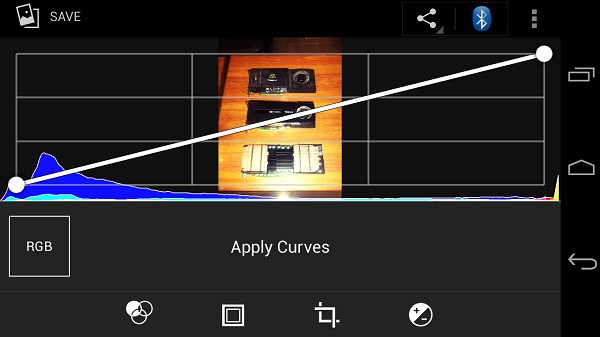

The case does not close here, there are more features packed into this application. Like I mentioned in the beginning, it is quite handy to view the original picture while you are editing. You can do that with this gallery editor. While you are editing your picture, simply put a finger on the picture and drag it down, the original picture will overlay the edited one showing the contrast of modifications.
There are loads of more features built into Android 4.2 Jellybean, this was amongst the ones which caught my eyes. So, if you have an android device running in Jellybean 4.2, give it a shot; if you have figured out even more of the OS, please share it with us.
