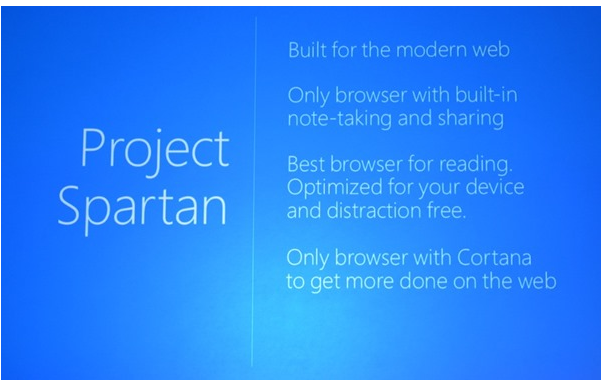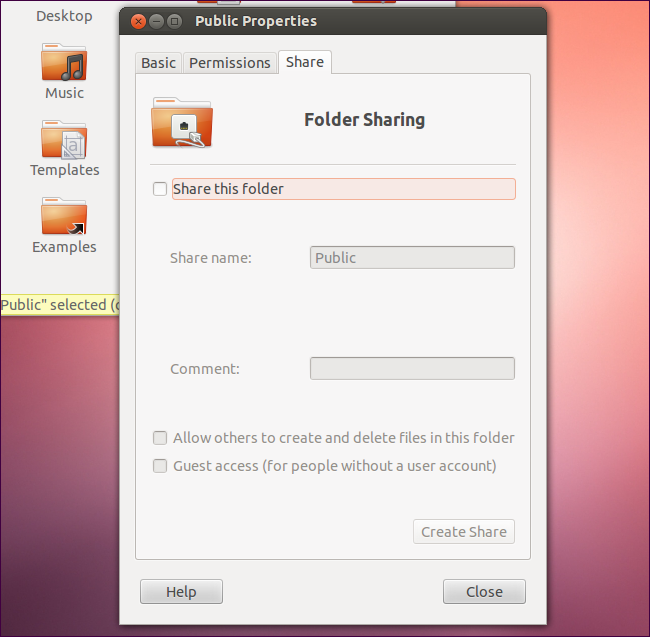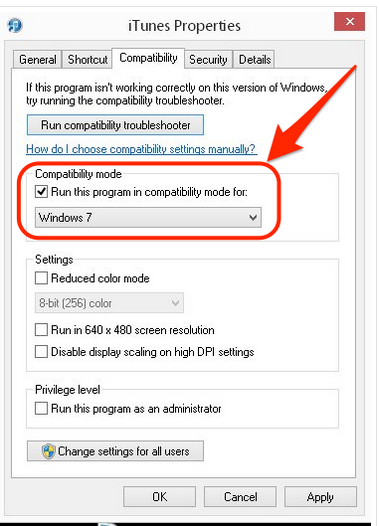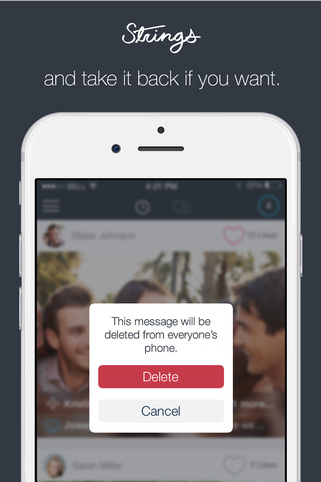WhatsApp is by far the most popular chatting platform with over 300 Million active users. Until now, it was available only for mobile devices. PC users had to install Android emulators like BlueStacks for running WhatsApp on their desktop. Now, Facebook owned WhatsApp solves the difficulty of PC users and introduces the web version of WhatsApp. The procedure to install WhatsApp on a desktop PC or laptop is demonstrated here.

Microsoft has officially announced that Project Spartan will be the new web browser for Windows 10. It will feature plenty of interesting features and innovations. It will be far better as compared to the less popular Internet Explorer among people. Spartan was released on 21 January event of Microsoft where a variety of devices and software were uncovered. Brief overview of Spartan features is covered in this post.
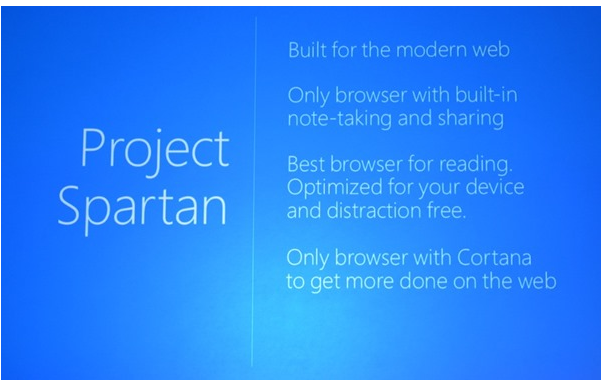
Samba is wonderful open-source software that allows users implementation of SMB/CIFS protocol. This protocol enables the PCs on the network to share their files. With Samba servers, Ubuntu users can enable file and printer sharing for Windows and other Ubuntu users. This brief tutorial will give you insight to install Ubuntu Samba server for file sharing.
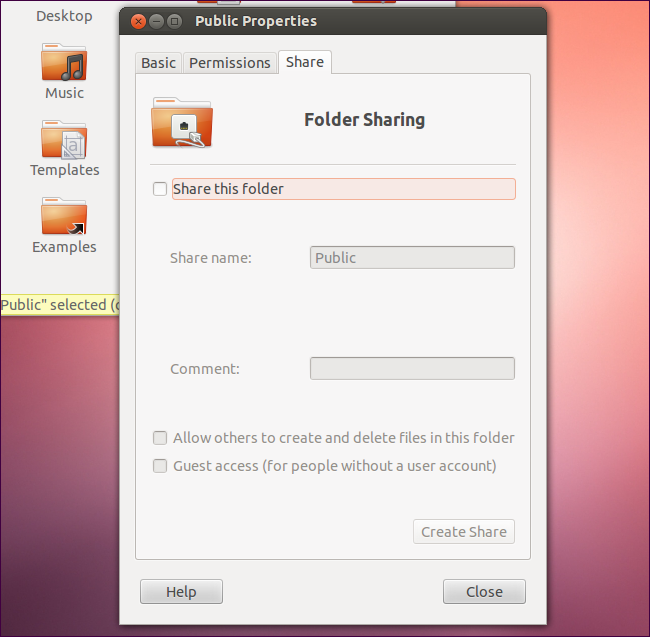
The world is moving towards smarter and compact technology. The trend of using smart PCs in the shape of tablets is growing at a rapid rate. If you are new to this tech world, you would certainly seek best budget tablets for Android. For your convenience, we have compiled a list of best Android tablets under $200 budget.

Mobile virtualization startup BlueStacks has revealed the GamePop as a mobile home gaming console that offers a huge variety of games for a reasonable monthly fee. The GamePop packs around 500 top Android games into the console, just for $6.99 per month. GamePop has also added support for iPhone and iPad games. You can play Android and iOS games on TV and have real fun with GamePop.

Microsoft talked briefly about the experiments and new features incorporated in Windows 10 as compared to earlier versions of Windows. The company didn’t highlight some really wonderful aspects of Windows 10 that would surely attract the system administrators and developers alike. New features of Windows 10 command prompt offer ease of manipulating the commands and shortcuts, as discussed briefly below.

Microsoft offered Start Menu in Windows 10 Technical Preview to revamp the user-friendly features from Windows 7. The new version of Start Menu is an amalgam of old and new features like desktop programs and apps. However, you will use only some apps frequently. Hence, you like to move, edit, or remove all apps from Windows 10 Start Menu. You can restore the conventional look of Windows 7 Start Menu.

All of us get bored by seeing same wallpaper again and again on iPhone. It would be fascinating if wallpaper keeps on updating periodically without user intervention. Well, this is quite possible if you have a jailbroken device. iOS developer Timm has released a great tweak called as Wallmart. It can change iPhone wallpaper automatically and makes your iPhone look wonderful.

On New Year’s Day, a brute force hacking tool was released with the name of “iDict” that could penetrate into several iCloud accounts that were registered with weak passwords. The hacking tool used the security weakness in Apple’s iCloud servers to repeatedly guess the passwords until the right match is found. Apple fixed the issue by locking iCloud serves on January 2 so as to avoid unauthorized access to any user account.
Android platform hosts apps for virtually every purpose you can possibly think of. If you desire to watch TV quietly so that other people are not disturbed, you would desire to have headphone that could connect to TV. Now, you have the leverage to use Android phone as headphone by using Tunity app. This wonderful tool allows you to hear the TV sound right on your smartphone. We will explore the functions of Tunity app in this article.

iTunes is a must have utility on your Windows PC for iPhone users. If you are facing some troubles in installing iTunes on Windows 8.1, then this guide should be very useful for you. Let’s have a look at the procedure to download and install iTunes on Windows 8.1.

Download and Install iTunes on Windows 8.1
You can download the latest version of iTunes from official site of Apple. Right-click the web-installer file and open its Properties. You will see five tabs across the top. Go to “Compatibility” tab and hit the option of “Run this program in compatibility mode for”. Check the option of “Run as Windows 7” and “Run this program as an Administrator” and then click on “Apply”.
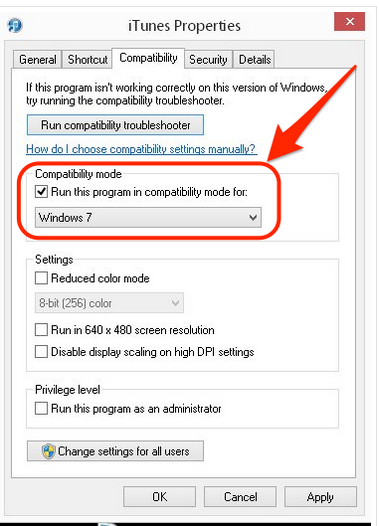
Go to the “Security” tab, and click on “Advanced”. Here, you will see one or two user types with label “Account Unknown” containing a long number string. These could create problems with installation. So, you must delete them. Click on one account, then click “Advanced”, and then “Disable Inheritance”. Now, click the button that pops up for “Convert Inherited Permissions to explicit permissions on this object”. After this step, you need to click on two unknown profiles and click “Remove” and then “Apply”.
Go to the last tab in the group that still lies in the Advanced Settings menu that carries the title “Effective Access”. Click on “Select a User” and then type the name you use to log into Windows 8 within the open box. Then, click on “Check Names”. You will see your complete user profile. Keep clicking “Ok” until you are out of the Properties menu.
Run Installation package of iTunes 11 and you should be able to do it without any worries now. This method should be fruitful to download and install iTunes on Windows 8.1.
iOS 8 devices like iPhone 6 and iPhone 6 Plus contain great cameras for capturing still images and moving videos. You can easily turn on flash light while taking photos, but native camera app doesn’t allow this function while recording videos. Such kind of limitations is overcome by jailbreak community. Record “n” Torch is developed to turn flash on while capturing videos. We will demonstrate how to record video on iOS 8 with flash on.

The name of the jailbreak tweak tells about its functionality. Once the app is installed on your iOS 8 device, you can turn on flash light while you are recording a video. This tweak is very useful when you start recording a function and the light gets dim during your recording. The results of video won’t be affected now because you can continue capturing precious moments in flash light. The best thing is that you don’t have to exit or stop recording for turning on flash light.

Record “n” Torch has received an update for iOS 8 recently. The most important thing is that the tweak is available for downloading for free. Hence, it is worth trying at least. Even if you don’t use regularly, you would still have very good option for recording videos in low background light locations.
With the help of Record “n” Torch, you will easily learn how to record video on iOS 8 with flash on. Get rid of darkness while capturing golden moments of your life.
"File Does Not Have a Program Associated with it.." Windows 7 and Windows 8 Error [Solved]
Windows users are keen to install third party software to explore new features. Sometimes, they are unable to run applications and face an error that the files don’t have program associated with them.
Have you ever accidentally sent messages to unintended recipients? It is really humiliating to send your private messages mistakenly to undesired recipients. iPhone users can now save their face from this mistake by using Strings app. It allows you to delete sent messages from recipient’s mobile even if he has opened them. The interesting features of Strings app are highlighted as follows, mainly focusing on how to delete sent messages from iPhone.
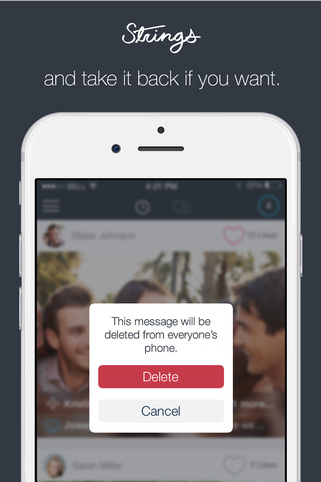
Media Access Control (MAC) is a unique identifier of a hardware device. MAC for Windows mobile devices is also a unique identification address of your Windows 8 tablet or phone as a part of the network. Most of the network administrators require MAC address of your network device for registering it against your name.