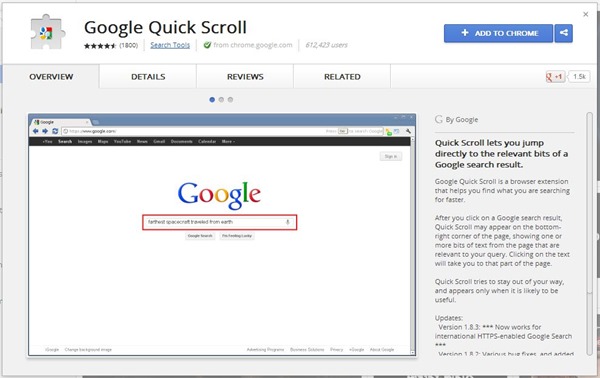What use is information, if finding the relevant detail requires a learning curve that curtails access to it? In this regard, the most useful aspect of the internet is undoubtedly the ease of access to information that it offers. Google has become the most popular and widely used search engine throughout the world, offering intelligent search features, auto complete and a bundle of other powerful services. As soon as you enter the desired keyword(s), you will view the search results and select relevant links employing the trial-and-error technique. It works, most of the time, but at the expense of time, itself. If you’re time-conscious and aiming to achieve productivity in daily tasks, it would be very beneficial if you tweak the most recurrent entries of your task list. Google Quick Scroll optimizes the process of searching and selecting the relevant link that may interest you the most. Primarily being a Chrome Extension, it instantly integrates with your browser and adds further intelligence to Google Search. As soon as you scroll through the search results, snippets of highlighted texts appear at the bottom of the screen relevant to each entry in the results page. Click any highlighted statement and it will open the respective link at exactly the same spot where the statement of interest occurs. This surely saves both time and effort allowing you to reach the right track in a minimal time.
Google Quick Scroll is a fairly popular and reliable utility available at the Chrome Web Store, free of cost. Simply click Add To Chrome, to ensure the installation and integration with the browser. We recommend restarting your browser before using the added feature to ensure stable operation. For instance, if you search the keyword ‘Programmer Fish’ using the Google Search Engine and proceed to Search results, you will see a floating window at the bottom of the page showing bits of texts containing the keyword, you’re interested in. Say for example, the entire page is rich with the keyword you’re interested in, Google Quick Scroll floating window will not appear, indicating the status of the page with relevance to the search. In short, this feature comes to the forefront only when needed, leaving the daily browsing experience more or less the same. It saves your time by jumping to the same spot where the keywords occur, in the link you select.
In short, Google Quick Scroll is a much needed optimization to the browser to ensure productivity in your internet usage to find the right location containing the right information through the respective search engine.