One of the feature that sets apart the Good old Android Gingerbread interface and the new ICS on-wards interface is the App switching and multitasking option. On the older version, you had to long press the home button and a rather ‘old styled’ menu would appear in front of you giving you option to select the icon to navigate to that app. That was perfectly fine, but what if you want more control? What if you want an interface that doesn't look like it was ripped off from some 90’s Symbian interface? Well, there is an App that could do that for you. SwitchApps, is a wonderful little application that could bring the same App switch feeling to the older android versions, the application feels rather refined and very easy to use and if you don’t like using the multitasking option in ICS and above operating systems then SwitchApps is the perfect alternative for you.

Once you install the application, you must customize a few options before it could be used on the home screen. There are several options you need to cater, most of them are toggles like ‘Adjust position’ which will be done automatically as you switch between screens. Recent Application Style, which will let you chose the interface options; Android ICS + users can use this toggle to choose between the standard Application switch view and SwitchApps view, whereas old Android users sadly don’t have a choice. To use the Application, a soft button will appear on the screen, not to worry though, it fades away if you don’t use it and you can adjust that icon’s style, its color, position and opacity. Overall, the options are quite extensive and once you have the application running and adjusted to your liking, you won’t mind the soft button at all.
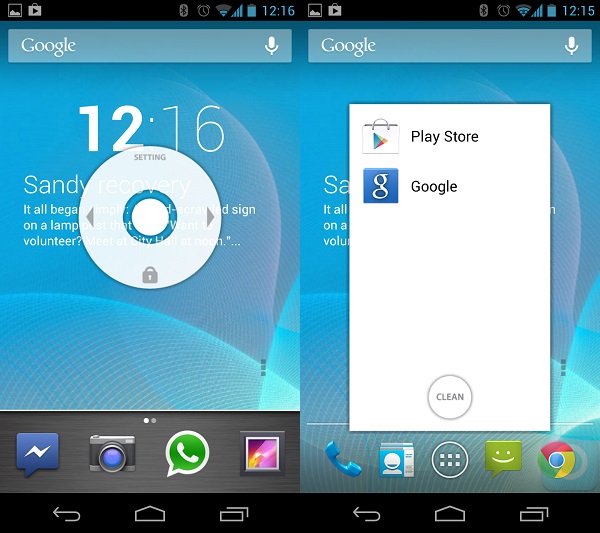
Now let’s take a look at how it actually works. As I mentioned before, you will get a soft button on the screen to use the application. So, go ahead and press the button, a window pane would appear listing all the applications that you have used recently. There is ‘Clean’ button which will dump all the applications and clear your application history, now, you must be wondering that how is it better or replacement for App switcher on jellybean or ICS or even gingerbread, well, if you double press the soft button a radial menu will appear giving you even further options.
You get two rows of icons at a pane of 4, press the ‘+’ button to place your favorite application there, slide towards right or left to reveal more space to place more icons. Using this, you can switch between your favorite apps without having to navigate to the menu again. You also get two navigation buttons ‘<’ ‘>’, these will switch between your recent applications, just like on the iPad when you use swipe, one option that really intrigued me was the lockscreen one, usually application require root access to shut the screen off, this worked quite brilliantly and I would keep the application just for that feature.
The application is free to download and available on Android market, and I mentioned before, Android gingerbread could really utilize this application for good.
Download: Market Link
