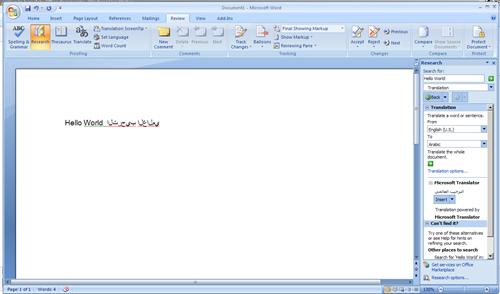Now you can translate your Office documents with Microsoft Translator within Office. You can translate words,sentences and whole document by using the Microsoft translator.
Now you can translate your Office documents with Microsoft Translator within Office. You can translate words,sentences and whole document by using the Microsoft translator.
![]()
You just have to download the Microsoft Translator setup from here. This works both in Office 2007 and 2003. Following is a small step by step tutorial to use Microsoft Translator to translate your documents within office:
Step 1
First download and install Microsoft translator.
Step 2
Open Microsoft Office and write the document which you want to translate. In my case I wrote “Hello World”.
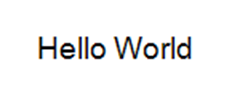
Step 3
Go to the Review tab and select and click translate.
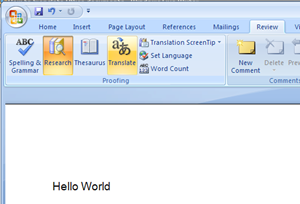
Step 4
In the “Research” panel, you can see the words that you would have selected or you can enter the text in the textbox… press green button with the textbox to translate the selected text after selecting the language from the combo box. If you want to translate the whole document then press the button below the combo boxes.
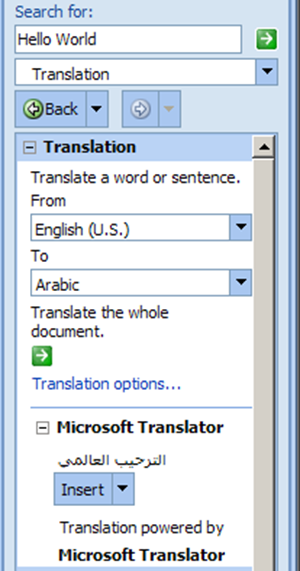
Step 5
At last, press insert button to insert the translated text in the document.