Google chrome extension library is expanding day by day, and it is a good thing as well considering there is an Operating System based on just Google Chrome i.e. Chrome OS. There are few applications that are absolutely necessary/recommended, like Adblock, but it’s not that easy to find an extension that would eventually prove to be useful. We have grown to like the chrome app store and the versatility of application’s it provides and such an extension has caught our eyes. Image dictionary lets you search related image from the selected text with just a right click, it will pop up the related image in the same tab saving you a lot of time.
The extension is free to download and you can go ahead and install it from here. Once installed the extension is ready to use. The developers decided not to give any fancy options to the user and is as basic as it gets. lets get you familiarized with the behavior of the extension.
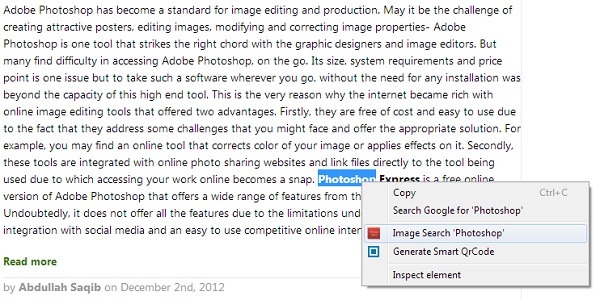
So you are going through a blog, say ours and you find a word you need to search an image for, you can either select the text and right click search Google for item, or you could press “Image search for xxxxx”, pressing it will display the related image right in the same screen.
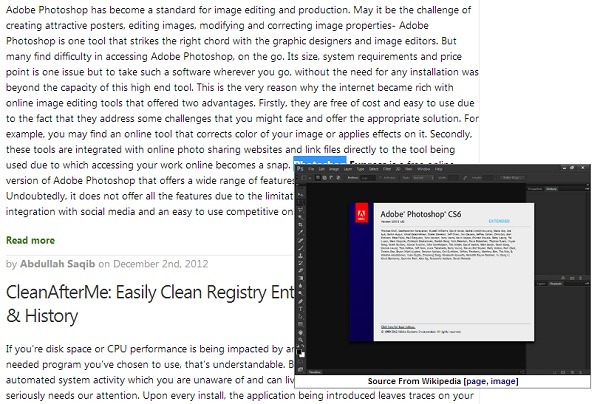
Overall the application is very easy to use and understand. There are a few issues i have with it though. Since the extension sources it’s pictures from Wikipedia, dont expect an array of images of your liking, if only the extension could reach out to Google images instead of wikipedia, it would have been perfect. Still, if you are a reader and often like to view reference images then it is the extension for you to download.
