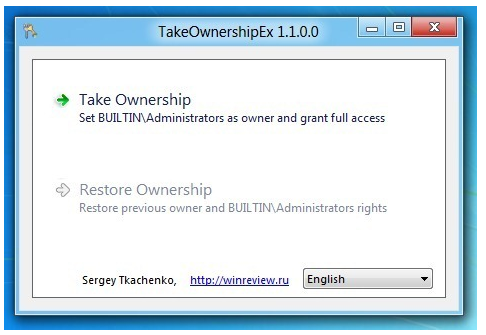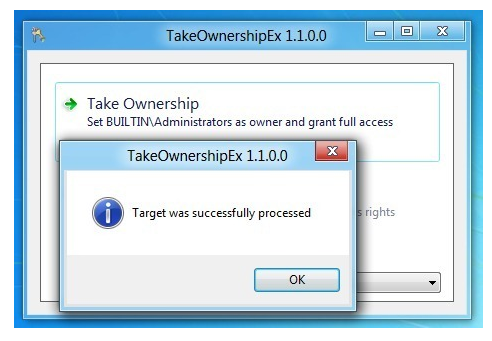Be it accessing locked files, installing Windows tweaks, getting to the machine sensitive information and using features like Windows 8 Lock Screen, taking ownership of files and folders is something every computer user has to do. Windows OS has always put some restrictions on the ownership of files and folders, especially those which are really sensitive. There are plenty of workarounds and you can take ownership of the files and folders manually by going into settings of files but this becomes too complex and riddled so why not choose the easy way?
TakeOwnershipEx is probably the easiest and most nifty tool for getting ownership of the files and folders. Within some clicks, you can do the otherwise really complex job. The Application interface is easy to use and self explanatory. Just Download and install this nifty software and launch
After launching the software, you will see the following window. Click the "Take Ownership" option and Just select the file or folder which you want to own as a target. You can select multiple files at a time. After processing the targets, the application will show you the success window, confirming that the files or folders have been owned.
Ownership of the files is a sensitive thing and may result in redundancy, conflicts in the machine if some crucial files are owned and altered. If at some time, you think of getting back to the previous state and restore the ownership of some file and folder, the colossal software has the ready option for this, just hit the “Restore Ownership” option at the first screen, select the target and its done.
Apart from Windows 8, TakeOwnershipEx works fine with Windows Vista, Windows 7 and XP, must give it a try.