The Aero effects in Windows 7 are really cool to start with but sometimes you can do not want so m any thumbnails of your open tabs in Firefox to pop up every time you hover cursor over the Firefox tab in the taskbar. Or conversely, you may want the thumbnails to show up. Either way, here’s the simplest way to enable or disable thumbnail preview of your open tabs of Firefox in your Windows 7 taskbar.
any thumbnails of your open tabs in Firefox to pop up every time you hover cursor over the Firefox tab in the taskbar. Or conversely, you may want the thumbnails to show up. Either way, here’s the simplest way to enable or disable thumbnail preview of your open tabs of Firefox in your Windows 7 taskbar.
How to Enable or Disable:
Step 1: Open Firefox and type in about:config in the address field and hit enter. It might ask you if you want to continue editing this configuration file. Click yes 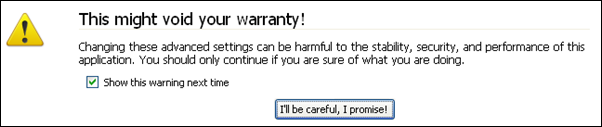
Step 2: Type “browser.taskbar.previews.enable” in the filter bar and hit enter. You will see the enable/disable property like this: 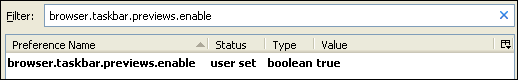
To enable or disable the preview property, simply double click and it will toggle.
That’s it! You’re done.
