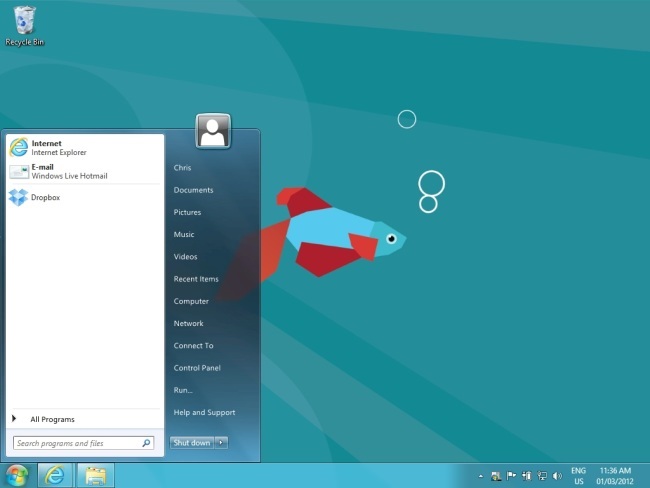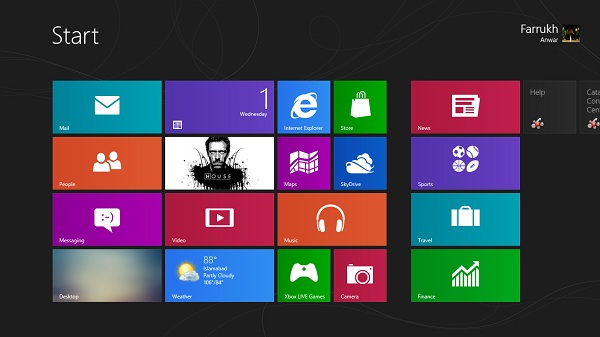BitLocker is probably the best in-house tool to safeguard your hard drive from breaches and data compromises. BitLocker uses 128bit to 256bit encryption to ensure the offline security of your hard drive. It encrypts the hard drive(s) to protect the Operating System from offline attacks. BitLocker was normally enabled with property of the processor, Trusted Platform Module(TPM) but with the elevated volatile trends in the processor architectures, BitLocker doesn’t seems to be working anymore and most of the machines, tabs, Windows phones give errors while enabling it with TPM. In this article we will tell you how to enable BitLocker in windows 8 without using any TPM. Just Follow the steps and screen shots.
Yes we all miss that convenient Start button of Windows 7, don’t we? There are speculations throughout the media that Microsoft is planning to give the start button again in Windows 8.1 but lets cut the wait short and learn some riddles to get the start button and menu in Windows 8. Kudos to this little piece of cake, third party tool called ViStart, which will give you the start button after a few clicks. ViStart, which is basically a re-implementation of Windows 7 Start Button, and will pop up the same start button without dragging your feet. Download and install ViStart from here
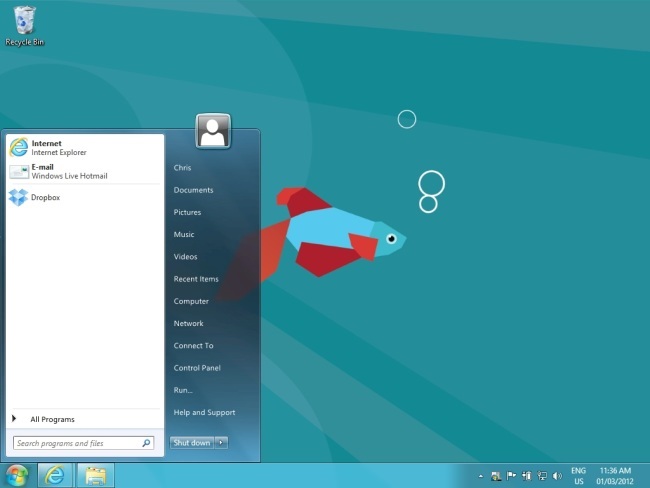
Microsoft Office is probably the best utility you can have in your machine. Be it creating, processing documents, making presentations, working in spreadsheets, photo editing, blogging, Microsoft Office serves the purpose with productivity and ease of use. When it comes to installing MS Office in your machine, you just cant buy the CD’s, DVD’s of every new Office version because we tend to loose them, don’t we? The internet has blessed us with the ecstasy of downloading and using free software so why not avail it? Below is the list of free direct installer links for Microsoft Office 2010.
Numerous users are reporting that the computer does not wake up from sleep; hangs and doesn't respond after updating to Windows 8.1. The only way out is the laptop has to be rebooted. We've found multiple solutions to this problem and will give you five possible solutions which will hopefully get rid of this sloppy problem.
Microsoft documentation has worried a lot of Windows 8 users because it says that its not possible to upgrade from Windows 8.1 Preview to Windows 8.1 RTM. But wallop the worries now because we will tell you the other way around to safely upgrade to Windows 8.1 RTM from Windows 8.1 Preview without loosing your files, apps and data.
Lets get started, follow these steps:
1) Open the "Windows_8.1_EN-US_x64.ISO" or any other Windows 8.1 RTM ISO with any famous ISO explorer like Daemon Tools, PowerISO, Ultra ISO
2) Browse through the folder \sources\
3) Open "cvversion.ini" file using Notepad or any other text editor

When you’re playing with data in an office environment, what is critical in importance is time. You may perform a task in a manual manner without using any shortcuts or function of the main program and proudly achieve the required outcome but in terms of efficiency you might be lagging behind. It is recommended in such situations to search for relevant tips or keep yourself subscribed to ProgrammerFish to cover such issues. In this post, we will address a common issue faced by analysts, officers and executives while sharing, organizing and using information using Microsoft Excel 2013. Imagine a situation where you have thousands of rows of say, full names of people of a specific region. You want to separate the first name and the last name and save them in separate columns or cells, what would you do? Would you manually click on each cell, edit it and copy the latter part in order to paste it to a new cell reserved for last name. There may be some who could afford the time and effort to accomplish this monotonous task but if you ask us, time is surely of essence. To find out how to split text (may it be phrases, sentences or other forms of data strings), read on after the jump.
Many of the windows 7 users have migrated to windows 8. Having said that, not all of the users would have deleted their Windows 7 installation, the reason being that they are more familiar with it. Once you boot up windows 8 and want to switch back to completely shut down windows 8 a problem arises. When you press the shutdown button from the charms bar in windows 8, the OS just puts the kernel in ‘hibernate’ mode, leaving applications running leaving the user session all behind. This was done to reduce the boot times. You do have options, you can add a custom shutdown button (which we will cover) or if you just want to switch to another windows you can use a built in option.
One of the biggest issues I have faced with windows 8 is lack of customization on the start screen. Yes, it looks clean and minimal with the ‘Microsoft way’ but I would rather control it myself, because the default screen and customization can become a little dull. A few basic options like swapping the start screen background and tile modification is missing from Windows 8, which could have been done by Microsoft themselves to save us the hassle. Anyways, as I have said before, where there is an issue, there is a solution. This time again, Stardock comes to the rescue with Decor8; which vows to bring the features to you that should have been there all together.
Have you got your copy of Windows 8 yet? Well, if you haven’t, go ahead and get it because it has more to offer than just visual changes. If you dig deeper into windows 8, you will find that Microsoft took their time to give every possible function a user could ask for. Today, we are going to take a deeper look into Microsoft Windows 8 and define a few key features that we particularly liked and think are worth an upgrade alone.
One of the most innovative feature of the new Microsoft Office 2013 is the concept of Apps, the previous understand of adding plug-ins is now gone – and now we are introduced with brand new apps which are free to test out from Microsoft DEV center. Office 2013 changed majorly from the previous iterations of Office, resulting in complete makeover and new functionalities. Even you can make apps for Office 2013, just like you would for an Android or iOS platform .The Apps on Office 2013 however reside on cloud/private hosting and gets published on the office App center.

October 26th is the date to remember, the day Microsoft is going to announce windows 8. Before it hit the shelves or your computers we thought you should get to know about windows8 so you could master it as soon as you get your hands on it.
Lock screen
Windows 8 welcomes the user with a lock screen if you have used windows phone 7 you can see the resemblance. On here you will see your notification feed, time and network connections. Don’t be confused, you can get out of this screen with a mouse scroll, swiping it upwards with mouse or by press space bar. You will be asked to enter your password to start using windows 8.
Basic Navigation
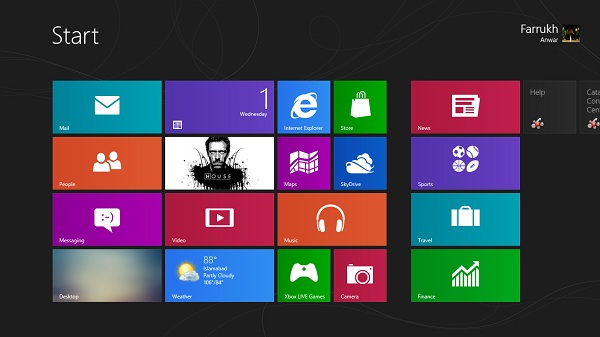
Microsoft decided that Hotmail needed a makeover; they overhauled the looks to the simplistic minimalistic and clean metro look to compliment the windows 8 interface. It has been such a success that since the release it has grabbed more than 1 million users.
Open up Hotmail and you will feel the difference, no more cluttered interface and just a smooth and lean interface to feast your eyes upon. It’s faster and interface is easier to go through by.

IE9 RC was already around for a couple of months now with news that Microsoft will be taking a leap ahead with the new Internet Explorer 9. It has landed now: Microsoft has released the final version of IE9 with a whole bunch of improvements. The main highlight is a new domain for browsers: utilizing GPUs (Graphics Processing Unit) for improved HTML5 and video encoding/decoding. Up until now, browsers mainly utilized CPUs even for compute intensive jobs. This changes with the new IE9.
leap ahead with the new Internet Explorer 9. It has landed now: Microsoft has released the final version of IE9 with a whole bunch of improvements. The main highlight is a new domain for browsers: utilizing GPUs (Graphics Processing Unit) for improved HTML5 and video encoding/decoding. Up until now, browsers mainly utilized CPUs even for compute intensive jobs. This changes with the new IE9.
With HP Slate almost gone, ExoPC’s Windows 7 powered tablet will be the first Windows 7 powered tablet. ExoPC’s founder has announced that Windows 7 tablet will be launching in US, Canada and France on September 7, three months from now.

A company in Hong Kong has made an iPhone looking tablet PC running on Windows 7 while the rest of the geek world is still busy running Android on iPhone 2G. They are calling it the “iPhone Tablet”. This enlarged iPhone tablet was displayed at the annual HKEF (SE) 2010.