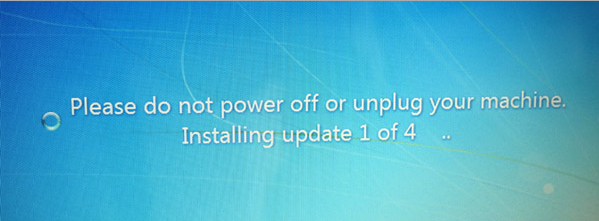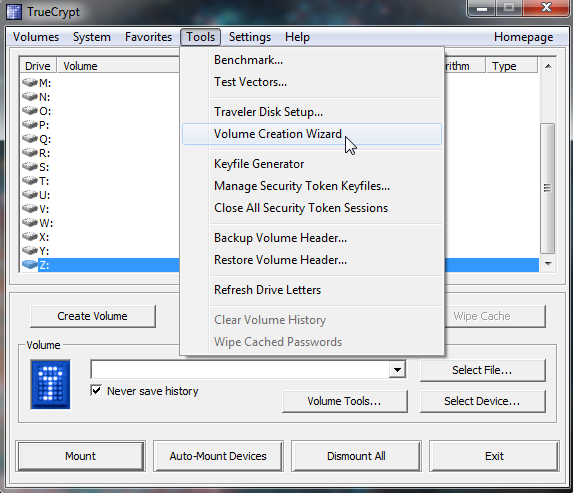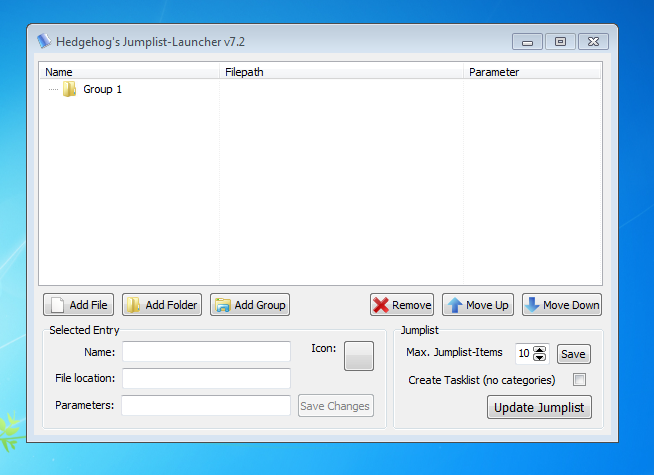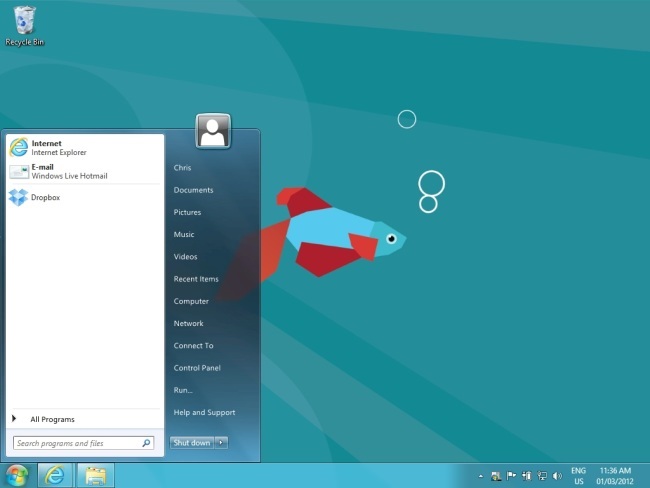Despite of the plethora of updates from Microsoft to resolve the Windows 8 stuck while updating problem, it persists and we see amassed number of complaints on daily basis. Windows 8 stuck while updating at 11%, 13% or you see a message “Please do not power off or unplug your machine.
Installing update x of x...”. We have found solution for it and in this article, we will tell you how you can get rid of the stalled Windows 8 during updating process. Basically, the catch is to get and install the updates manually because there is some kind of bug behind automatic updates which freezes the machine during the process.
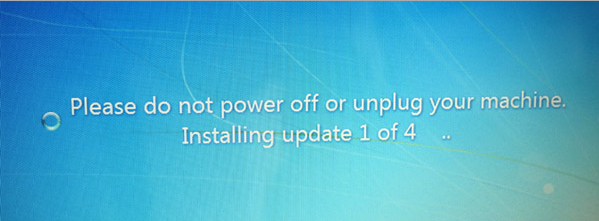
We tend to use multiple browsers amid the increase in crashes, lags and many other problems during our daily use and one of the pronounced problem we face because of this, is the syncing of the Bookmarks. With the availability of on-premise tools within the browsers for syncing the bookmarks, the tedious task to search and find your related bookmarks on your machine or outside of the machine, within a single browser has become quite easy but we all miss that top notch authority bookmarking tool known as “Xmarks”, which was regarded as peerless in the cross browsers bookmark sync support. Amid its death in 2010,and merger with LastPass, Xmarks no more supports cross browsers bookmark syncing efficiently and there are a amassed number of bug reports. So we have compiled some best alternatives for syncing the bookmarks between different browsers.
What if you misplace your flash drive and someone else gets his hands on it? You don't ever want to compromise your data security and privacy. So here is a champion tool for you to password protect your USB. TrueCrypt uses the best encryption algorithms like AES, DES, 128 bit Encryption to 256 Bit Encryption to pack your data. Below is a step by step detailed tutorial to password protect your USB. Follow all the steps
1) Just plug in the USB you want to password protect. Now Launch TrueCrypt after installation. From the Tools menu, select Volume Creation Wizard.
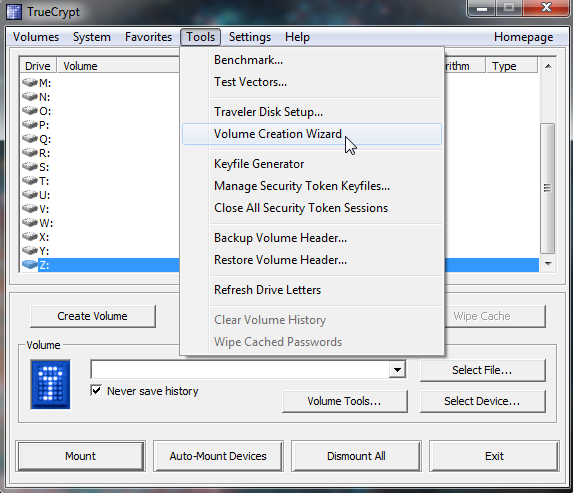
Hot Keys are handy when it comes to performing the routine work on your machine quickly. Especially Windows 8 comes with a bundle of Shortcut keys to dwindle the tiresome teasing little tasks. But what if you want to customize the shortcut keys? What if your “Window” key doesn’t work anymore or it’s broken? We always want to change the keyboard settings according to our own ease. That’s why, in this post we will tell you about an amazing free tool called “SharpKeys” that lets you remap the keys. For example if you don’t want to use Caps Lock because it mixes up with the alphabets and ruins your flow, you can customize it’s functionality and remap it to some other key(Ctrl or Alt etc).
Below is a step by step procedure on using this nifty tool. You can always edit the mappings later on by using the “Edit” option so don’t hesitate to give it a spin.
1) After Installation, Double Click SharpKeys Icon, the starting Screen will look like this. Hit “Add” to add a new mapping for a key.

Jump Lists are handy to boost up the productivity and this nifty little feature introduced in Windows 7 and Windows 8 helps to grab and use the most recently used items in your machine so that you don’t have to search for them again. But a Jump List seems riddled and complex if it is amassed with much of the recently used items and the user finds it difficult to locate and search the required item, but we have the solution for this.
JumpList launcher, a free portable tool helps you create customized JumpLists with categorizations, groups, custom names and much more. It has a plethora of features to tweak up the JumpList fun. Its compatible with windows 7 and windows 8. Below is the step by step procedure to use this amazing tool. Read on and follow the steps.
1) Double Click the JumpList Launcher icon, it will look like this.
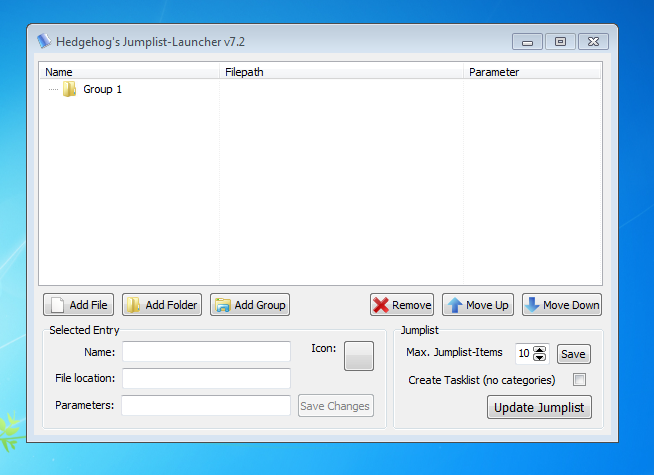
BitLocker is probably the best in-house tool to safeguard your hard drive from breaches and data compromises. BitLocker uses 128bit to 256bit encryption to ensure the offline security of your hard drive. It encrypts the hard drive(s) to protect the Operating System from offline attacks. BitLocker was normally enabled with property of the processor, Trusted Platform Module(TPM) but with the elevated volatile trends in the processor architectures, BitLocker doesn’t seems to be working anymore and most of the machines, tabs, Windows phones give errors while enabling it with TPM. In this article we will tell you how to enable BitLocker in windows 8 without using any TPM. Just Follow the steps and screen shots.
Yes we all miss that convenient Start button of Windows 7, don’t we? There are speculations throughout the media that Microsoft is planning to give the start button again in Windows 8.1 but lets cut the wait short and learn some riddles to get the start button and menu in Windows 8. Kudos to this little piece of cake, third party tool called ViStart, which will give you the start button after a few clicks. ViStart, which is basically a re-implementation of Windows 7 Start Button, and will pop up the same start button without dragging your feet. Download and install ViStart from here
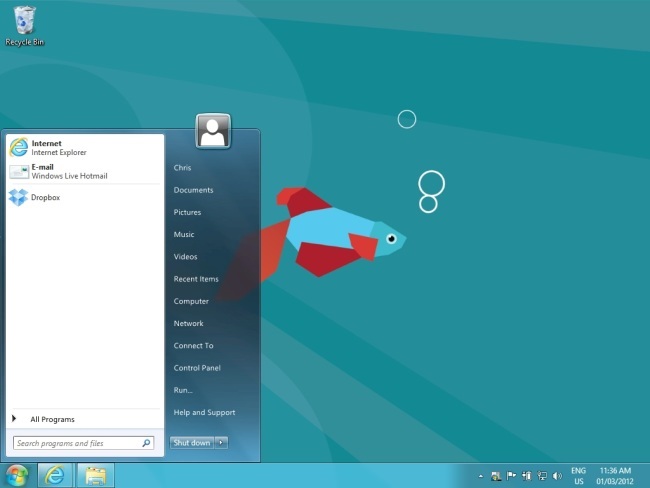
Microsoft Office is probably the best utility you can have in your machine. Be it creating, processing documents, making presentations, working in spreadsheets, photo editing, blogging, Microsoft Office serves the purpose with productivity and ease of use. When it comes to installing MS Office in your machine, you just cant buy the CD’s, DVD’s of every new Office version because we tend to loose them, don’t we? The internet has blessed us with the ecstasy of downloading and using free software so why not avail it? Below is the list of free direct installer links for Microsoft Office 2010.
Google Chrome’s developer’s release, Chrome Canary has now been matured enough to be deployed and used on daily basis on your machine to serve the purpose, as touted by Google, that is “testing bleeding edge features”. Chrome Canary is somewhat of a mix between the Chrome developer build and the Chromium snapshot builds. It can be run side-by-side with any other channel, which means that it isn't linked to your other Chrome installs and can therefore run different profiles, data, themes etc. Because of the plethora of nightly builds for Canary, Google doesn't allow to make Canary a default browser but as we are here to get the sneaky work around for you, we will tell you how you can make Canary as the default browser.
Solution 1
1) Download the registry file to make Canary as default browser from this link. Unzip it in your system.
2) Right Click the “Registry” file and select “Edit” to open in Notepad or any other text editor.
3) Replace “YourUsernameHere" with your Windows username in the entire file.

Numerous users are reporting that the computer does not wake up from sleep; hangs and doesn't respond after updating to Windows 8.1. The only way out is the laptop has to be rebooted. We've found multiple solutions to this problem and will give you five possible solutions which will hopefully get rid of this sloppy problem.
Microsoft documentation has worried a lot of Windows 8 users because it says that its not possible to upgrade from Windows 8.1 Preview to Windows 8.1 RTM. But wallop the worries now because we will tell you the other way around to safely upgrade to Windows 8.1 RTM from Windows 8.1 Preview without loosing your files, apps and data.
Lets get started, follow these steps:
1) Open the "Windows_8.1_EN-US_x64.ISO" or any other Windows 8.1 RTM ISO with any famous ISO explorer like Daemon Tools, PowerISO, Ultra ISO
2) Browse through the folder \sources\
3) Open "cvversion.ini" file using Notepad or any other text editor

Nirvana of Windows 8 is compelling most of the Windows OS users to have a spin for Windows 8.1 but many are worried about loosing data, files and most importantly the apps installed. Though Microsoft documentation says that you cannot upgrade to "Windows 8.1” without loosing your apps as the update only gives “Keep personal files only” option but there is a way around.
In principle upgrading Windows 8 to 8.1 without loosing app data, requires that the installation's language must match your system's default UI language and a specific Windows 8 edition can only be upgraded to its equivalent or higher edition.

An average computer programmer gets paid with around $71,380 annually and reports suggest that the rate is elevating with a ballooning speed because of the augmenting needs of software in the industry. A deft command on a single famous programming language can bulk your pockets quickly. Speaking of programming languages, C++ is one of the top paid skills in the corporate industry. So if you are on a lookout for a one stop place to know some of the best ways of learning C++ at home, in a short time; you have landed the to the right page. We are going to give some of the top ways through which you can get on the right track and start racking up bucks. So let’s get started straightaway with the most efficient way to learn the florid skill.
Who doesn't use photo editing tools? Almost everyone of us has to tweak the not-so-good camera results or lightning. Photo Editing software are handy when it comes to little fixes like dealing with red eyes, brightness and fine tuning photos to make them look better. Photoshop still rocks the market but for an average users, you don't need that expensive and fancy photo editor as there are a plethora of other convenient, free photo editing tools that can help you do the same. We've reviewed the market for some of the top image-editing programs and decided to put them all head-to-head.
GIMP

An opaque data type is a type whose implementation is hidden from the user. The only way to use opaque data type is via an abstract pointer interface exposed in the API. A famous example is the FILE data type in the C standard I/O library.
The advantage of opaque data type is that user does not need to worry about the implementation details and data members of the type. All that is needed by the user, are the interface functions to manipulate the type. Even if the internal details of the data type are changed, the user does not need to change the code using it. It is also useful in case when different vendors of a library have different implementation of the same data type, but they appear same to the user.